We are happy to announce that PharmScreen, our virtual screening tool is available for Knime. Knime is a free open-source platform that uses a modular pipeline concept for data analytics, reporting and integration. Knime links different open-source and third-party nodes and workflows, allowing the connection of different tools and methods for the analysis of different data sources, and using an intuitive graphical user interface.
Based on this modular concept, we have developed PharmScreen for Knime. This version includes a list of nodes to run virtual screening campaigns using our ligand-based approach. The nodes take advantage of our unique hydrophobic descriptors to mine the unexploited chemical space when screening compound libraries. Additionally, we have implemented a list of workflows that will help you executing PharmScreen for different purposes.
List of available nodes
- The Ligand Preparation node enables the preparation of molecular libraries to run virtual screening campaigns. For instance, this includes conformer generation, minimization and partial charge, as well as LogP calculation.
- The Virtual Screening node enables the search of new and promising compounds using a field-based molecular alignment and comparison.
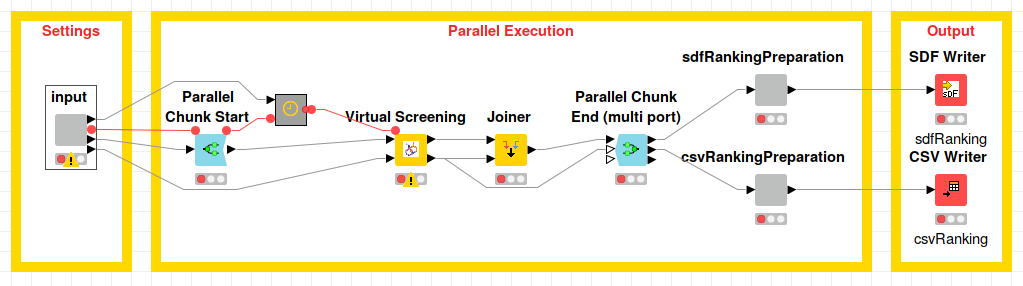
List of available workflows
- Pharmacelera_Standard_VS: Use this workflow to run a 3D ligand-based virtual screening campaign with PharmScreen in Knime.
- Pharmacelera_VS_Multiserver: Execute this workflow if you want to run your virtual screening campaign on a variable number of machines.
- Pharmacelera_LigandPreparation_Multiserver: Use this workflow to prepare you virtual screening library using a variable number of machines.
- Pharmacelera_VS_ROCcurve: Run a 3D ligand-based virtual screening benchmark with PharmScreen and generate the corresponding ROC curves .
- Pharmacelera_VS_ChEMBL_Search: This workflow will search the ligands obtained from PharmScreen’s virtual screening in the ChEMBL database.
How to get PharmScreen for Knime?
You can directly download and install the different nodes and workflows in the Knime Hub. To run the nodes, contact us for the corresponding license.
Are you looking for additional workflows? Let us know and we will be happy to help you!
